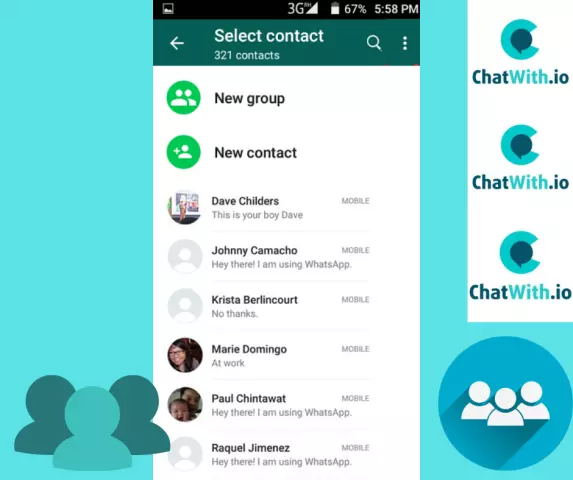1. Understanding the Importance of an Organized Contact List
1.1 Improving Communication Efficiency
In today's fast-paced digital environment, efficient communication is paramount. One of the primary tools for maintaining seamless connectivity is WhatsApp. With billions of users worldwide, optimizing your WhatsApp contact list can significantly enhance communication efficiency. This process involves organizing contacts in a manner that facilitates quick and effective interactions.
Firstly, categorize your contacts based on their relevance to different aspects of your life. For instance, you could create groups for family, friends, colleagues, and professional networks. This segmentation allows you to prioritize messages and notifications, ensuring that urgent communications are attended to promptly. Moreover, it prevents important messages from being overlooked amidst a barrage of less critical notifications.
Secondly, utilize the broadcast list feature on WhatsApp. This tool enables you to send a message to multiple contacts simultaneously without creating a group chat. It is particularly useful for disseminating information quickly and efficiently to a select audience. Whether it’s an update for your team or a personal announcement, broadcast lists ensure that your message reaches the intended recipients promptly.
Lastly, employ the mute feature strategically. Muting unnecessary groups or chats can reduce distractions and allow you to focus on critical communications. This feature is especially beneficial during work hours or when you need uninterrupted time for tasks that demand concentration. By muting less important conversations, you create a more conducive environment for productive communication.
In conclusion, optimizing your WhatsApp contact list involves categorization, strategic use of broadcast lists, and selective muting. These practices not only streamline your communication but also enhance the overall efficiency of your interactions. By adopting these methods, you can ensure that your WhatsApp experience is both organized and productive.
1.2 Improving User Experience
Improving User Experience with WhatsApp Contact List Organization
In today's digital age, optimizing one's WhatsApp contact list is crucial for enhancing user experience. With the increasing number of contacts, maintaining an organized and well-structured list can significantly improve efficiency and convenience. This process involves several strategic steps that can transform the way users interact with their contacts, ensuring seamless communication and easy access to important information.
Firstly, categorizing contacts into groups based on relationships or categories such as family, friends, work colleagues, or service providers is a fundamental approach. This not only simplifies navigation but also allows users to quickly find specific contacts without scrolling through an extensive list. Grouping contacts can be particularly useful for those who frequently communicate with a large number of people across different aspects of their life.
Secondly, utilizing the contact information feature effectively can enhance user experience. Adding relevant details such as email addresses, physical addresses, and birthdays to each contact enables users to have all necessary information at their fingertips. This approach is especially beneficial for remembering important dates or quickly sending an email instead of a WhatsApp message when needed.
Thirdly, prioritizing contacts through the use of starred or favorite contacts can further streamline communication. By marking frequently contacted individuals as favorites, users can ensure that these contacts are easily accessible at any time. This feature is particularly advantageous for those who need to reach out to certain people regularly, as it saves time and effort in locating their contact details.
Lastly, periodically reviewing and updating the contact list is essential to maintain its relevance and accuracy. Removing outdated or unnecessary contacts and adding new ones ensures that the list remains current and effective. This practice helps prevent clutter and enhances the overall efficiency of communication, making it easier for users to stay connected with their important contacts.
In conclusion, optimizing and organizing one's WhatsApp contact list can greatly enhance user experience by simplifying navigation, improving accessibility, and ensuring efficient communication. By implementing these strategic steps, users can make the most out of their digital interactions and maintain strong connections with their contacts.
1.3 Simplifying Group Management
Managing groups on WhatsApp can become cumbersome, especially when you have numerous contacts and multiple active groups. To optimize your contact list and streamline group management, consider the following strategies:
- Create Named Lists: Utilize the "New List" feature to categorize your contacts based on relationships or themes. For example, you can create lists for family, work colleagues, friends, and clubs or societies. This organizational structure makes it easier to find specific contacts quickly.
- Archive Inactive Groups: WhatsApp allows you to archive groups that are no longer active. Archiving removes the group from your main chat list but keeps the conversation history intact. You can unarchive a group at any time if needed, helping to declutter your contact list without losing important information.
- Use Broadcast Lists: For one-way communication with a large number of contacts, broadcast lists are invaluable. This feature allows you to send messages to multiple contacts simultaneously without the need for creating a group chat. Recipients receive the message as if it were sent individually, which is ideal for announcements or updates.
- Mute Irrelevant Groups: To minimize distractions from groups that are not currently relevant, use the mute feature. Muting a group silences notifications, allowing you to focus on important conversations while still retaining access to the group chat history.
- Regularly Review and Update Contacts: Periodically review your contact list and update it as necessary. Remove contacts that are no longer relevant or add new ones as they become part of your network. This proactive approach ensures that your contact list remains current and efficient.
By implementing these strategies, you can transform a cluttered and disorganized WhatsApp contact list into a well-structured and manageable tool for communication.
2. Effective Strategies for WhatsApp Contact Optimization
2.1 Using Labels and Groups
To efficiently manage your WhatsApp contact list, it is crucial to utilize labels and groups effectively. Labels allow you to categorize contacts based on specific criteria, such as family members, work colleagues, or friends from different social circles. This segmentation enables quicker access and better organization of your communication channels. For instance, you can prioritize messages from important contacts by creating a 'VIP' label.
Groups serve as a powerful tool for streamlining group conversations. By organizing contacts into relevant groups like 'Work Team', 'School Parents', or 'Sports Club', you ensure that communications remain focused and on-topic. This not only prevents the clutter of irrelevant messages but also enhances the overall efficiency of your communication strategy.
Moreover, combining labels with group features can significantly enhance your contact management experience. For example, you can create a group for your work colleagues and label it 'Work', which ensures that all work-related communications are easily identifiable and accessible.
By implementing these organizational methods, you can maintain a well-structured and optimized WhatsApp contact list, facilitating smoother and more effective communication in both personal and professional settings.
2.2 Utilizing the Search Function
Utilizing the Search Function in your WhatsApp contact list can significantly enhance your ability to locate specific contacts swiftly. This feature is particularly useful when you have an extensive list of contacts, making it challenging to find a particular individual manually. The search function allows you to type in the name or number of the person you are looking for, and the app will display all relevant results instantly.
To make the most out of this functionality, ensure that your contact information is up-to-date and accurate. This means regularly checking and updating phone numbers, names, and any other pertinent details. By doing so, you minimize the chances of failed searches due to outdated or incorrect data. Additionally, consider using clear and consistent naming conventions for your contacts to facilitate easier searching.
Moreover, the search function can also be used to find groups quickly. If you are part of multiple group chats and need to locate a specific one, simply type in the name of the group, and it will appear in the search results. This feature is especially beneficial for users who participate in numerous group conversations, such as work teams or family groups.
In conclusion, mastering the use of the search function can streamline your communication efforts on WhatsApp by enabling you to find contacts and groups efficiently. By keeping your contact list well-maintained and employing effective search techniques, you ensure a seamless and organized experience on the platform.
2.3 Archiving Inactive Contacts
Managing your WhatsApp contact list effectively is crucial for maintaining a clutter-free and organized communication environment. One of the essential aspects of this process involves archiving inactive contacts. This practice not only helps in streamlining your contact list but also enhances your overall user experience.
Archiving inactive contacts allows you to hide conversations that are no longer relevant or active, thereby keeping your main chat screen clean and focused on current interactions. WhatsApp provides a straightforward method for archiving chats. Simply long-press on the chat you wish to archive and select the "Archive" option from the menu. This action moves the conversation out of your primary view but keeps it accessible if needed in the future.
The archived chats can be easily retrieved by scrolling to the bottom of your main chat screen, where you will find an "Archived Chats" section. Tapping on this section reveals all your archived conversations, which can be restored to their original position with a simple swipe or tap. This flexibility ensures that important contacts are not permanently lost but merely tucked away for future reference.
Regularly archiving inactive contacts helps in maintaining a lean and efficient contact list. It reduces the time spent on sifting through irrelevant messages, making it easier to find and respond to active conversations promptly. Furthermore, this practice can contribute to better data management by minimizing storage space occupied by dormant chats.
In conclusion, archiving inactive contacts is a practical approach to optimize and organize your WhatsApp contact list. By adopting this habit, you can enhance the functionality of your messaging app, ensuring that your communication remains smooth and efficient.
2.4 Regularly Reviewing and Updating Your List
Regularly reviewing and updating your WhatsApp contact list is a crucial aspect of maintaining an efficient and organized communication system. In today's fast-paced world, our networks are constantly evolving, with new contacts being added and old ones becoming obsolete. Failing to keep your contact list up-to-date can lead to missed opportunities, misunderstandings, and inefficient use of resources.
To begin with, regular reviews help identify outdated or irrelevant contacts that no longer serve a purpose in your communication strategy. These could be former colleagues, service providers you no longer use, or friends whose contact information has changed. Removing such entries not only clears up space but also ensures that important messages do not get lost among the clutter.
Updating your list involves more than just deletions; it also includes adding new contacts and ensuring the accuracy of existing ones. As you meet new people or start new professional relationships, promptly add their contact information to your WhatsApp list. This proactive approach ensures that you are always connected with those who matter most, whether for personal or professional reasons.
Moreover, updating contact details such as phone numbers and names is essential. People change numbers frequently due to various reasons like moving to a new location, switching service providers, or losing their phones. Ensuring that the information in your list is current prevents you from sending messages to wrong numbers, which can be both frustrating and time-consuming.
In addition to individual updates, consider organizing your contacts into groups. This categorization helps in quickly finding and communicating with specific sets of people. For example, you could have separate groups for family, work colleagues, friends, or different projects you are involved in. Grouping contacts not only simplifies the search process but also enhances the overall user experience on WhatsApp.
Lastly, make it a habit to periodically review and update your contact list. This could be done monthly, quarterly, or at any interval that suits your needs best. By setting aside dedicated time for this task, you ensure that your communication remains effective and efficient, reflecting the dynamic nature of your professional and personal life.
In conclusion, regularly reviewing and updating your WhatsApp contact list is a simple yet powerful practice that can significantly enhance your communication experience. It keeps your contacts relevant, accurate, and organized, allowing you to maintain strong connections with those who matter most in your life.
2.5 Importing Contacts from Other Platforms
Importing contacts from other platforms is a crucial step in optimizing and organizing your WhatsApp contact list. This process ensures that you have all your important connections readily available on the platform, allowing for seamless communication without the need to switch between different apps.
To import contacts from other platforms into WhatsApp, follow these simple steps:
- Open WhatsApp: Launch the WhatsApp application on your device.
- Access Settings: On the main screen, tap on the three dots or the menu icon located at the top right corner of the screen to access the settings menu.
- Navigate to Contacts: In the settings menu, look for and select the "Contacts" option. This will take you to the contacts management section within WhatsApp.
- Import Contacts: Within the contacts section, you should see an option labeled "Import Contacts" or something similar. Tap on this option to begin the import process.
- Grant Permission: WhatsApp will request permission to access your device's contact list. Grant this permission by tapping on "Allow" or "OK". This step is necessary for WhatsApp to read and import your contacts from other platforms.
- Wait for Completion: The import process may take a few moments, depending on the number of contacts you have. Be patient as WhatsApp works to bring all your contacts into its system.
- Verify Imported Contacts: Once the import is complete, verify that all your contacts have been successfully imported. You can do this by browsing through your contact list within WhatsApp and ensuring that all important connections are present.
By following these steps, you can effectively transfer your contacts from other platforms to WhatsApp, making your communication experience more efficient and organized. This process not only saves time but also ensures that you never miss an important message or call from a valuable contact.
3. Advanced Tips for WhatsApp Contact Management
3.1 Customizing Notification Settings
To optimize and organize your WhatsApp contact list effectively, customizing notification settings is a critical step. Notifications are an essential aspect of communication on WhatsApp, but they can also be overwhelming if not managed properly. By tailoring these settings to suit your preferences, you can enhance your user experience significantly.
Firstly, consider the importance of prioritization. Not all contacts require the same level of attention. For instance, close friends and family might need immediate responses, whereas professional contacts or group chats could be set to a lower priority. WhatsApp allows you to customize notification settings for individual contacts, making it easier to focus on what truly matters.
Next, explore the various options available within the notification settings. You can choose between different tones and vibration patterns to distinguish between important and less critical messages. This feature is particularly useful in environments where you cannot always look at your phone but still need to stay informed about essential communications.
Additionally, consider enabling or disabling notifications for specific types of content. For example, if you are part of multiple group chats that often send numerous messages, you might want to mute them temporarily or permanently to reduce distractions. Conversely, you can prioritize notifications from important contacts to ensure you never miss a crucial message.
Furthermore, the Do Not Disturb (DND) feature is invaluable for maintaining productivity and focus during specific hours of the day. By scheduling DND periods, you can automatically mute notifications during work hours or while sleeping, ensuring that your WhatsApp usage does not interfere with other aspects of your life.
Lastly, it's essential to stay informed about updates and new features related to notification settings. WhatsApp frequently introduces enhancements that can further refine your user experience. By staying current with these developments, you can continue to optimize and organize your contact list effectively.
3.2 Using Broadcast Lists
Using Broadcast Lists on WhatsApp is a powerful feature that allows users to manage their contacts efficiently. By creating broadcast lists, users can categorize their contacts based on various criteria such as family, friends, work colleagues, or specific projects. This organizational tool enables quick and targeted communication, ensuring that messages reach the intended recipients without overwhelming those who are not relevant to the conversation.
To optimize your WhatsApp contact list using broadcast lists, start by identifying the different groups of people you communicate with most frequently. Once you have categorized these contacts, create a new broadcast list for each group. For example, you might create separate lists for family members, close friends, and work-related contacts. This segmentation ensures that important messages are not lost in a clutter of irrelevant communications.
After setting up your broadcast lists, you can easily send messages to specific groups with just a few taps. This targeted approach enhances the relevance and effectiveness of your communication, as each group receives only the information pertinent to them. Moreover, it saves time by eliminating the need to manually select recipients for every message.
In conclusion, using broadcast lists on WhatsApp is an essential strategy for optimizing and organizing your contact list. It enhances the efficiency of your communication, ensures that important messages are not missed, and maintains the relevance of your conversations. By categorizing your contacts into specific groups, you can streamline your messaging process and make the most out of WhatsApp's functionalities.
3.3 Exploring Third-Party Apps for Enhanced Organization
Exploring Third-Party Apps for Enhanced Organization
In today's fast-paced digital world, maintaining an organized and efficient contact list on WhatsApp is crucial for both personal and professional communications. While the native app offers basic organizational features, third-party applications can significantly enhance your ability to manage contacts effectively. These tools provide advanced functionalities that streamline the process of categorizing, labeling, and prioritizing your contacts, ensuring you never miss an important message or call.
One of the primary benefits of using third-party apps is their capability to integrate seamlessly with WhatsApp, allowing for a smooth user experience without compromising on security or privacy. These applications offer a range of features tailored to optimize contact management, such as customizable labels, grouping options, and advanced search functionalities. By leveraging these tools, you can effortlessly categorize your contacts into different groups based on their relationship to you—whether they are family members, colleagues, or friends from specific social circles.
Moreover, third-party apps often include powerful search and filter options that enable you to quickly locate a particular contact or group of contacts. This is particularly useful when dealing with an extensive list of contacts, as it saves time and reduces the likelihood of errors. Additionally, many of these applications allow for the creation of backup files, ensuring that your valuable contact information remains secure and easily retrievable in case of any accidental loss or device malfunction.
In conclusion, exploring third-party apps for enhanced organization can transform the way you manage your WhatsApp contacts. By offering advanced features and seamless integration with the native app, these tools empower users to maintain a well-structured and efficient contact list. Embracing such technologies not only enhances productivity but also ensures that you stay connected with those who matter most in both your personal and professional spheres.