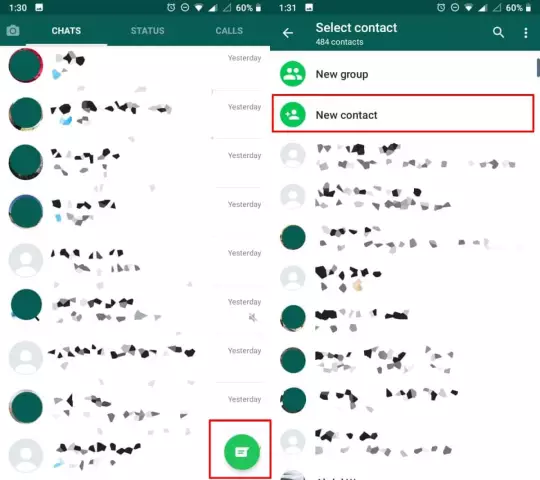Understanding the Needs of Your WhatsApp Contacts
1.1 Identifying Key Contacts
Identifying key contacts is a crucial step in managing your WhatsApp contacts effectively. By prioritizing those who matter most, you can ensure that important messages are not lost amidst the clutter of less significant ones. Start by categorizing your contacts into groups such as family, close friends, work colleagues, and other essential connections. This organizational approach allows for quick access to the people you need to reach most frequently. Additionally, consider assigning unique ringtones or notification tones to these key contacts to further enhance their visibility and importance. By implementing this strategy, you will streamline your communication process, making it more efficient and less overwhelming.
1.2 Categorizing Contacts for Easy Access
Categorizing your WhatsApp contacts is a vital step in ensuring efficient and organized communication. By grouping your contacts into specific categories, you can streamline your interactions and easily access the individuals or groups you need to reach out to. This approach not only enhances productivity but also reduces the time spent on searching for specific contacts amidst a crowded list.
To begin with, consider creating broad categories that reflect your primary areas of communication. For example, you might have separate folders for 'Family', 'Friends', 'Work', and 'Business'. Within each of these main categories, you can further subdivide based on specific needs or relationships. For instance, under 'Work', you could have subcategories like 'Team Members', 'Clients', and 'Vendors'. This nested structure allows for a high degree of customization and ensures that every contact has a logical place within your organizational system.
Additionally, employing descriptive labels can significantly improve the utility of your categorized contacts. Instead of using generic terms like 'Personal' or 'General', opt for more specific descriptions such as 'School Parents Group' or 'Gym Buddies'. This level of detail helps in quickly locating the exact group or individual you are looking to contact, especially when time is of the essence.
Moreover, regularly reviewing and updating your categories is essential. As your contacts list evolves with new additions and removals, it's important to maintain the integrity of your categorization system. This might involve reassigning contacts to different groups or creating entirely new categories as your communication needs change over time.
By implementing a well-thought-out categorization strategy for your WhatsApp contacts, you can greatly enhance your ability to manage and navigate your communications effectively.
2. Utilizing WhatsApp Features for Organization
2.1 Using Broadcast Lists
One of the most effective strategies for managing your WhatsApp contacts efficiently is leveraging Broadcast Lists. This feature allows you to send a single message to multiple contacts simultaneously without creating a group chat, thereby maintaining privacy and control over your communication.
By utilizing Broadcast Lists, you can categorize your contacts based on different criteria such as family, friends, colleagues, or clients. This segmentation enables you to tailor your messages according to the specific audience, ensuring that your communications are relevant and well-received. For instance, you can send a personal update to your close friends while keeping professional news separate for your work contacts.
Moreover, Broadcast Lists help in avoiding the clutter typically associated with group chats. Each recipient receives the message individually, allowing them to respond privately if needed. This not only streamlines conversations but also prevents unnecessary notifications and distractions that can arise from group discussions.
Furthermore, Broadcast Lists are particularly useful for businesses and professionals who need to disseminate information quickly and efficiently. Whether you're announcing a new product launch or sharing important updates with your team, this feature ensures that your message reaches the intended recipients promptly and effectively.
In summary, incorporating Broadcast Lists into your WhatsApp communication strategy enhances both personal and professional interactions by providing a structured, controlled, and private means of reaching out to multiple contacts at once.
2.2 Creating Dedicated Groups
Creating dedicated groups is a strategic approach to managing your WhatsApp contacts effectively. By organizing your contacts into specific groups, you can streamline communication and ensure that messages reach the right audience. This method not only enhances efficiency but also maintains a level of privacy and focus within each group. For instance, separating work-related conversations from personal chats allows for clearer boundaries and prevents potential misunderstandings. Additionally, dedicated groups enable you to tailor your communication style to suit the purpose and dynamics of each group, whether it be professional networking, family discussions, or collaborative projects. This targeted approach ensures that your messages are relevant and well-received, making your WhatsApp usage more productive and less overwhelming.
2.3 Using Labels and Custom Notifications
To manage your WhatsApp contacts effectively, one of the most useful features at your disposal is the use of labels and custom notifications. These tools allow you to organize your contacts in a way that suits your needs, enhancing both productivity and personal interaction.
Labels enable you to categorize your contacts based on various criteria such as family, work, friends, or any other grouping that makes sense for you. This level of organization ensures that you can quickly locate the contact you need without scrolling through a long list. For example, if you are at work and need to communicate with a colleague, you can easily find them under your 'Work' label.
Custom notifications take this organizational efficiency a step further by allowing you to set different alert tones for various labels or even individual contacts. This feature is particularly beneficial in today's fast-paced world where receiving timely and appropriate notifications can make a significant difference. By assigning distinct sounds to important contacts or groups, you ensure that you never miss a critical message or call. For instance, you could set a unique alert for your family group so that even if your phone is on silent mode during a meeting, you will still be aware of any urgent communications from your loved ones.
In summary, the strategic use of labels and custom notifications in WhatsApp provides a robust framework for managing your contacts effectively. This approach not only streamlines your communication but also ensures that you remain responsive to the people who matter most in your personal and professional life.
Implementing Best Practices for Contact Management
3.1 Regularly Reviewing and Updating Your Contacts
Regularly reviewing and updating your WhatsApp contacts is a critical practice for maintaining an efficient and current list. In today's fast-paced digital world, contact information can change rapidly due to job changes, relocations, or other life events. By dedicating time to periodically examine and update your contacts, you ensure that your communication remains effective and relevant. This proactive approach helps prevent missed messages, reduces the risk of misdirected communications, and enhances overall productivity. Regular updates also reflect a commitment to professionalism and responsiveness, which can positively impact both personal and business relationships.
3.2 Archiving Inactive Conversations
Archiving inactive conversations is a crucial aspect of managing your WhatsApp contacts effectively. Over time, our contact lists can become cluttered with outdated or irrelevant chats that serve no purpose other than to create distractions and reduce the efficiency of communication. By archiving these inactive conversations, you can streamline your messaging experience and ensure that important discussions remain at the forefront.
Archiving allows you to hide conversations without deleting them permanently. This means that if you ever need to refer back to an old chat, you can easily access it by searching for the contact or scrolling through the archived section. It's a practical solution for maintaining a clean and organized inbox while preserving valuable information.
Moreover, archiving inactive conversations helps improve the overall performance of your WhatsApp application. Reducing the number of active chats can lead to faster loading times and smoother navigation, which is particularly beneficial if you use WhatsApp for business purposes or maintain a large network of contacts.
In conclusion, incorporating archiving into your WhatsApp management strategy not only keeps your contact list tidy but also enhances the functionality and user experience of the app.
Blocking Unwanted Contacts
Blocking unwanted contacts is a crucial aspect of maintaining a clean and efficient WhatsApp environment. In today's digital age, where communication is instantaneous and constant, it is essential to have control over who can reach you. By taking proactive steps to block unwanted contacts, you can enhance your privacy, reduce distractions, and ensure that your communication remains focused and productive.
The first step in blocking unwanted contacts is to identify them. This can be done by reviewing your contact list and noting those who send irrelevant or unsolicited messages. Once identified, these contacts can be blocked through the WhatsApp settings. Blocking a contact prevents them from seeing your profile picture, status updates, and any changes you make to your about section. It also stops their calls and messages from reaching you.
In addition to blocking individual contacts, WhatsApp offers features that allow you to control who can add you to groups without your permission. This setting can be found in the privacy menu and is particularly useful for preventing unwanted group invitations. By enabling this feature, you maintain greater control over your communication and reduce the risk of being added to irrelevant or spammy groups.
Furthermore, it is important to educate yourself about WhatsApp's reporting features. If a contact is sending inappropriate or harassing messages, you can report them directly through the app. This not only blocks the contact but also alerts WhatsApp to the issue, allowing them to take appropriate action against the offending user.
In conclusion, blocking unwanted contacts is a vital strategy for managing your WhatsApp contacts effectively. By taking these steps, you can create a more secure and efficient communication environment, free from distractions and unwanted intrusions.
4. Using Third-Party Apps for Enhanced Organization (Optional)
To enhance the organization of your WhatsApp contacts, you can consider utilizing third-party apps. These applications offer advanced features that go beyond the basic functionality provided by WhatsApp itself. By integrating these tools into your management strategy, you can achieve a higher level of efficiency and order in your contact list.
Third-party apps often come with sophisticated sorting options, allowing you to categorize contacts based on various criteria such as frequency of interaction, group membership, or custom tags. This enables you to quickly locate specific contacts or groups, streamlining your communication process. Additionally, these apps may offer backup and restore functionalities, ensuring that your contact data is securely stored and can be easily recovered in case of loss.
Moreover, third-party applications frequently provide advanced search capabilities, enabling you to find contacts or messages with greater precision. This is particularly useful when dealing with a large number of contacts or conversations. Some apps also offer the ability to merge duplicate contacts, further simplifying your contact management process.
Incorporating third-party apps into your WhatsApp contact management strategy can significantly improve organization and productivity. However, it is essential to choose reputable applications that prioritize data security and privacy to ensure the protection of your sensitive information.