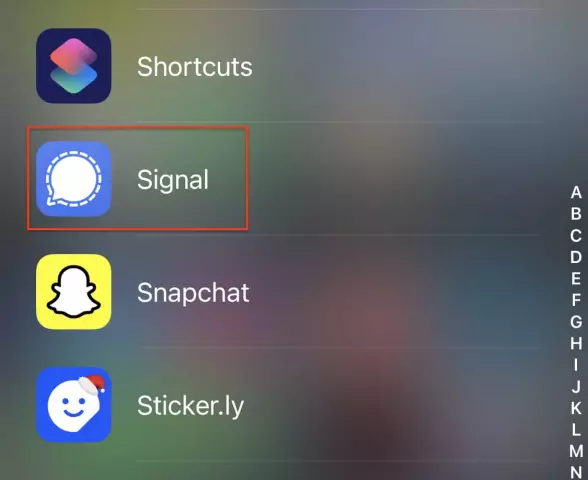Understanding Notification Settings
1.1 What are Notification Preferences?
Notification Preferences allow you to tailor the way you receive updates and alerts from various applications and services. By customizing these preferences, you can ensure that you only receive notifications that are relevant and important to you, creating a more streamlined and personalized user experience. This level of control helps reduce distractions and keeps your focus on what truly matters.
1.2 Why Customize Notifications?
Customizing your notification settings allows you to tailor your messaging experience to better suit your needs and preferences. By doing so, you can ensure that important messages are prioritized and less critical notifications are minimized, leading to a more efficient and enjoyable communication process. Additionally, personalized notifications help reduce distractions, allowing you to focus on what truly matters.
Accessing Your Notification Settings
2.1 Platform-Specific Instructions (iOS, Android, Web)
Customizing your notification settings is essential for creating a tailored and efficient messaging experience across different platforms. Whether you are using iOS, Android, or web-based applications, each platform offers unique ways to fine-tune notifications according to your preferences.
For iOS users, the process begins with navigating to the Settings app and selecting Notifications. Here, you can choose which apps send notifications and how they appear on your screen. You have the option to customize alert styles, banner displays, and even sounds for each application. Additionally, iOS allows you to enable or disable notification previews, providing an extra layer of privacy.
Android users can also benefit from a detailed notification customization process. By accessing the Settings app and selecting Apps & notifications, you gain control over how each app behaves in terms of alerts. You can set priority levels for notifications, allowing critical messages to bypass Do Not Disturb settings. Furthermore, Android offers advanced features like notification channels, which let you categorize notifications from a single app and apply different settings to each category.
Web-based applications often provide flexible notification settings within the user interface itself. Most platforms allow users to adjust preferences directly from the account or profile settings menu. You can typically choose between email alerts, push notifications, or both, depending on your communication preferences. Some web apps even offer real-time customization options, allowing you to tweak notification settings instantly without leaving the platform.
By taking advantage of these platform-specific instructions, you can ensure that your notification settings are perfectly aligned with your personal needs and habits. This not only enhances your overall messaging experience but also helps in maintaining a balanced and distraction-free environment.
2.2 Locating the Notifications Preferences Menu
To enhance your messaging experience, customizing your notification settings is crucial. Locating the Notifications Preferences Menu is the first step towards achieving this goal. This menu provides access to various options that allow you to tailor how and when you receive notifications, ensuring that you stay informed without being overwhelmed.
The Notifications Preferences Menu can typically be found within the settings or options section of your messaging application or device's operating system. To locate this menu, follow these general steps:
- Open your messaging application or go to your device's settings.
- Look for a section labeled "Notifications," "Alerts," or something similar. This may be under a broader category such as "Personalization" or "Apps."
- Once you have located the Notifications Preferences Menu, you can begin customizing your notification settings to fit your preferences and needs.
By taking the time to explore and adjust these settings, you can create a more personalized messaging experience that suits your lifestyle and communication habits.
3. Types of Notifications
3.1 Direct Messages
Direct Messages (DMs) have become an essential component of modern communication, enabling users to engage in private conversations without the distractions of public forums. To ensure that this feature enhances your overall messaging experience, it is crucial to tailor your notification settings according to your preferences.
With personalized notifications, you can prioritize the messages that matter most to you. For instance, you may choose to receive alerts only from specific individuals or groups, ensuring that important communications do not go unnoticed amidst a sea of less relevant messages. This level of customization allows you to maintain focus on what is truly significant while minimizing interruptions from less critical interactions.
Furthermore, adjusting your notification settings can help manage expectations and responses in real-time conversations. By selecting the types of notifications you receive—whether it's a sound alert, vibration, or visual cue—you can optimize your responsiveness based on the nature of the message and your current availability. This proactive approach ensures that you are promptly informed about urgent matters without being overwhelmed by constant alerts.
In summary, customizing your notification settings for Direct Messages is not merely a technical adjustment but a strategic decision to enhance the efficiency and effectiveness of your communication. By doing so, you create a more personalized messaging experience that aligns with your unique needs and priorities, ultimately enriching your overall interaction with the platform.
3.2 Group References
Group References in messaging platforms play a crucial role in enhancing the user experience by allowing users to customize their notification settings. This feature enables individuals to tailor alerts to their specific preferences, ensuring they only receive notifications that are relevant and important to them. By fine-tuning these settings, users can minimize distractions and focus on the messages that truly matter, thereby creating a more personalized and efficient messaging environment.
3.3 System Announcements
In today's digital landscape, personalization is key to an optimal user experience. One of the critical aspects of this is customizing your notification settings to ensure that you receive only the most relevant and important updates. System announcements play a significant role in this process by providing essential information directly from the platform.
System announcements are designed to keep users informed about crucial changes, updates, or maintenance schedules. These notifications can range from system-wide upgrades, security alerts, to planned downtimes. By tailoring your notification preferences for these announcements, you ensure that you stay updated without being overwhelmed by irrelevant information.
To achieve a more personalized messaging experience, it is essential to fine-tune the frequency and type of system announcements you receive. Many platforms offer customization options where users can choose the channels through which they prefer to be notified—whether it’s email, SMS, or in-app notifications. Additionally, you can specify the priority level of these announcements, ensuring that urgent updates are immediately brought to your attention while less critical ones can be reviewed at a later time.
Moreover, customizing your notification settings allows you to filter out unwanted noise and focus on what truly matters. For instance, if you are part of a large organization, you may want to receive announcements relevant only to your department or team. This targeted approach helps in maintaining productivity by reducing distractions from irrelevant notifications.
In conclusion, customizing your notification settings for system announcements is a vital step towards creating a more personalized and efficient messaging experience. By doing so, you ensure that you remain informed about crucial updates while minimizing the clutter of unnecessary notifications.
3.4 File Sharing Updates
In the latest update, significant improvements have been made to the file sharing feature. These updates aim to enhance user experience by providing greater control and customization over notifications. By tailoring your notification settings, you can create a more personalized messaging environment that aligns with your preferences and needs.
The new file sharing updates include several key enhancements. Users now have the ability to select specific types of files they want to be notified about. This means you can choose to receive alerts only for documents, images, or videos, depending on what is most relevant to you. Additionally, you can set different notification preferences for various categories of contacts, such as colleagues, friends, or family members.
Another notable improvement is the introduction of customizable alert tones. You can now assign unique sounds to different types of file notifications, allowing you to quickly distinguish between important and less urgent messages. This feature helps in prioritizing your responses efficiently.
Furthermore, the updates include an advanced filtering system that allows users to block unwanted file types or senders. This ensures that your notification feed remains clean and relevant, reducing unnecessary distractions.
By leveraging these customizable options, you can optimize your messaging experience to be more focused and productive. The ability to fine-tune notifications based on personal preferences not only improves efficiency but also enhances the overall user satisfaction.
Customization Options
4.1 Enabling/Disabling Notifications
Enabling or disabling notifications is a critical aspect of customizing your notification settings to create a more tailored messaging experience. This feature allows you to control which messages and updates you receive, ensuring that you only get the information that is most relevant to you. By carefully managing your notification preferences, you can minimize distractions and focus on what truly matters. Additionally, adjusting these settings helps maintain privacy and enhances overall productivity by reducing unnecessary interruptions.
4.2 Selecting Notification Sounds and Vibrations
Customizing notification sounds and vibrations is an essential aspect of tailoring your smartphone or device to better suit your preferences. This process allows you to create a unique and personalized user experience, ensuring that each notification resonates with you on a deeper level. By selecting specific sounds and vibration patterns for different apps and contacts, you can quickly identify the source of the alert without even glancing at your screen.
Choosing the right sound is crucial as it serves as an immediate indicator of the type of message or app that requires your attention. Whether you prefer a soft chime for personal messages or a more urgent tone for work-related notifications, the options are vast and diverse. Additionally, customizing vibration patterns can provide further distinction. For example, a longer vibration might indicate an important email, while a shorter one could signify a less pressing social media update.
To begin this process, navigate to your device's settings menu and locate the section dedicated to notifications. Here, you will find a list of installed applications, each with its own set of customizable options. Select the app for which you wish to change the notification sound or vibration pattern. You may be presented with a default selection of sounds and patterns, but many devices also allow you to import your own audio files for a truly personalized experience.
Experimenting with different sounds and vibrations can help you establish a system that is both efficient and enjoyable. Remember, the goal is to create a notification setup that enhances your productivity and minimizes distractions. By taking the time to customize these settings, you are investing in a more intuitive and responsive interaction with your device.
In conclusion, selecting notification sounds and vibrations is not just about personal preference but also about optimizing your daily communication and workflow. With a thoughtful approach, you can transform your device into a tool that works seamlessly with your lifestyle and needs.
4.3 Setting Notification Priorities
To enhance your messaging experience, it is crucial to tailor your notification settings. This process allows you to prioritize notifications based on their importance and relevance to your needs. By doing so, you can ensure that the most critical messages are always at the forefront of your attention, while less important ones can be managed with greater flexibility.
Setting notification priorities involves several steps. Firstly, identify the types of messages that require immediate action or contain vital information. These could include work-related communications, urgent alerts from family members, or notifications from essential services. Once identified, these high-priority notifications should be configured to appear prominently on your device, often with distinctive sounds or visual cues.
Next, categorize the remaining notifications into lower priority groups. These could include social media updates, news alerts, or promotional offers. While still important, these messages do not demand immediate attention and can be managed at your convenience. Set these notifications to appear subtly, without disrupting your main activities.
Another aspect of customizing notification settings is adjusting the frequency of alerts. For high-priority categories, ensure that notifications are sent in real-time to keep you updated instantly. For lower priority ones, consider setting specific intervals or batching them together to avoid constant interruptions.
Moreover, it is essential to review and update your notification priorities regularly. Life circumstances and professional demands change over time, and so should your settings. Regularly assess which notifications are most critical and make adjustments accordingly to maintain an optimal messaging experience.
In conclusion, customizing your notification settings enables you to create a more personalized and efficient messaging environment. By prioritizing notifications based on their significance, you can stay informed without feeling overwhelmed, ensuring that every message receives the appropriate level of attention it deserves.
4.4 Selecting Delivery Methods (Push, Email, SMS)
When customizing your notification settings to enhance your personalized messaging experience, selecting the appropriate delivery methods is crucial. Among the various options available, Push notifications, Email, and SMS stand out as effective and versatile channels. Each method offers unique advantages that cater to different communication needs and preferences.
Push Notifications are an excellent choice for real-time updates and alerts. They appear directly on your device's screen, ensuring that you receive instantaneous information without the need to open any application. This feature is particularly useful for time-sensitive notifications such as breaking news, urgent messages, or reminders. Push Notifications also allow for interactive elements like buttons and response options, enhancing user engagement and convenience.
Email, on the other hand, serves as a reliable and comprehensive communication tool. It is ideal for sending detailed information, updates, and announcements that do not require immediate action. Emails can include attachments, images, and extensive text, making them suitable for newsletters, reports, or in-depth discussions. The ability to organize emails into folders and use filters ensures that your messages remain well-structured and easily accessible.
SMS (Short Message Service) is a traditional yet highly effective method for delivering brief, important updates directly to mobile devices. SMS notifications are perfect for critical alerts like appointment reminders, security codes, or emergency notifications. Their simplicity and direct nature make them universally accessible, even in areas with limited internet connectivity. Furthermore, SMS messages often have higher open rates compared to other methods due to their direct and concise format.
By thoughtfully selecting the right delivery method based on your communication goals and audience preferences, you can significantly enhance the personalization and effectiveness of your messaging experience.
4.5 Creating Custom Notification Profiles
Creating Custom Notification Profiles
In today's fast-paced digital world, customizing your notification settings is essential for maintaining a personalized and efficient messaging experience. By creating custom notification profiles, you can ensure that you only receive alerts relevant to your specific needs and interests. This approach not only helps you stay focused but also prevents information overload.
To begin, it's crucial to identify the types of notifications that are most important to you. Consider your professional and personal priorities, as well as any urgent communications you need to address promptly. Once you have a clear understanding of your notification preferences, you can proceed to configure your settings accordingly.
Most modern devices and applications offer a range of customization options for notifications. You can choose to enable or disable alerts for specific apps, set different sounds or vibration patterns for various types of messages, and even specify the level of urgency for each notification. Additionally, many platforms allow you to create separate profiles for different scenarios, such as work hours versus personal time.
Another important aspect of customizing your notifications is setting up Do Not Disturb modes. These features enable you to temporarily silence all alerts during meetings or when you need uninterrupted focus. By scheduling these modes in advance, you can ensure that your device will only notify you of critical messages during specified times.
Moreover, custom notification profiles can be tailored to accommodate your location and time zone preferences. For example, you can set your device to adjust the volume or type of alerts based on whether you are at home, in the office, or traveling. This level of personalization ensures that you remain informed without being overwhelmed by unnecessary notifications.
In conclusion, creating custom notification profiles is a vital step towards enhancing your messaging experience. By taking the time to configure these settings, you can maintain a balanced and productive communication routine tailored to your unique needs and lifestyle.
5. Best Practices for Personalized Notification Management
5.1 Identifying Essential Notifications
Identifying Essential Notifications
In today's fast-paced digital world, customizing your notification settings is crucial to ensure you receive only the most relevant and essential messages. This process enables you to filter out irrelevant information, thereby creating a more focused and personalized communication experience. By accurately identifying which notifications are vital, you can enhance your productivity and maintain a clearer mindset throughout the day.
Essential notifications vary depending on individual needs and priorities. For example, if you work in a role that requires immediate responses to client messages or urgent team updates, these should be prioritized. Similarly, personal notifications such as reminders for important appointments or alerts from close family members may also fall into this category.
To begin the process of identifying essential notifications, start by reviewing your current settings and consider the following factors: frequency, source, and content relevance. Notifications that occur frequently but are not relevant to your daily tasks can often be turned off or set to a lower priority level. Assess the sources of your notifications—are they coming from reliable and trusted contacts or applications? Lastly, evaluate the content; does it require immediate action or can it wait until you have more time?
Once you have identified which notifications are essential, configure your settings accordingly. Most devices and platforms offer customizable notification options that allow you to set preferences for different types of messages. For instance, you can choose to receive alerts only from specific contacts, mute certain apps during work hours, or enable 'do not disturb' modes during meetings or sleep times.
By taking the time to identify and customize your essential notifications, you create a more efficient and less intrusive messaging environment. This approach not only enhances your focus and productivity but also ensures that you stay informed about the most critical information without being overwhelmed by unnecessary alerts.
5.2 Reducing Distractions
In today's fast-paced digital environment, the ability to customize notification settings is paramount. This feature allows users to tailor their messaging experience according to individual preferences and needs. By doing so, individuals can reduce distractions and enhance focus on tasks that truly matter.
One of the primary benefits of adjusting notification settings is the minimization of interruptions during critical activities. For instance, a professional engaged in a crucial meeting or a student focused on studying can silence notifications to avoid unnecessary disruptions. This level of control ensures that messages are received at appropriate times, fostering a more productive and distraction-free environment.
Moreover, customizing notification settings enables users to prioritize important communications. By setting specific alerts for particular contacts or groups, individuals can remain informed about vital updates while filtering out less significant notifications. This targeted approach ensures that urgent messages are promptly attended to, thereby optimizing the messaging experience.
Furthermore, personalized notification settings contribute to a healthier work-life balance. Users can establish boundaries by muting notifications during off-hours or vacation periods. This practice helps in maintaining mental well-being and prevents the constant feeling of being tethered to work responsibilities.
In conclusion, the capability to customize notification settings offers users a high degree of control over their messaging experience. By reducing distractions and prioritizing important communications, individuals can create a more personalized and efficient environment for themselves.
5.3 Using "Do Not Disturb" Modes
To enhance your messaging experience, it's essential to tailor your notification settings to suit your preferences. One of the key features available is the "Do Not Disturb" mode, which allows you to control when and how you receive notifications. This feature is particularly useful for maintaining focus during important tasks or ensuring uninterrupted sleep at night.
The "Do Not Disturb" mode can be customized to your specific needs. For instance, you can schedule it to activate automatically during certain hours of the day or night. Additionally, you have the option to allow calls from favorite contacts, even when the mode is active. This ensures that urgent communications are not missed while non-essential notifications are silenced.
Moreover, you can configure exceptions for specific apps or reminders, ensuring that critical alerts still reach you. For example, if you're waiting for an important email or message, you can set an exception to receive those notifications regardless of the "Do Not Disturb" mode.
By effectively utilizing the "Do Not Disturb" mode, you gain greater control over your notification settings, creating a more personalized and less intrusive messaging environment. This feature is invaluable for maintaining productivity and preserving mental well-being by reducing unnecessary distractions.
5.4 Regular Review and Adjustment of Settings
Regular review and adjustment of your notification settings are crucial to ensure you receive relevant messages efficiently. As communication preferences evolve, it is essential to periodically assess the relevance and timeliness of notifications. This proactive approach helps maintain a balanced and tailored messaging experience, minimizing distractions while maximizing engagement with important updates. By staying attuned to your notification settings, you can optimize your communication flow, ensuring that you are promptly informed about matters that truly matter to you.